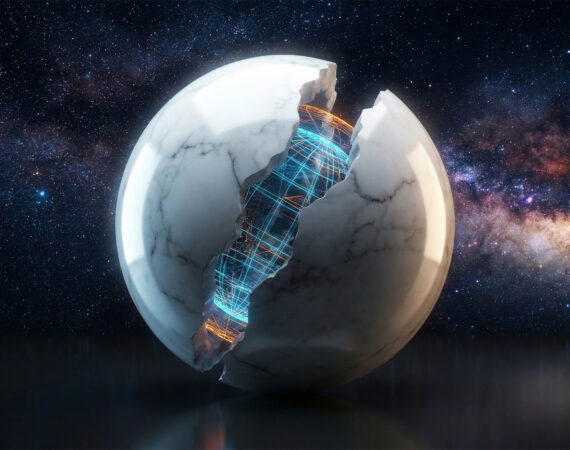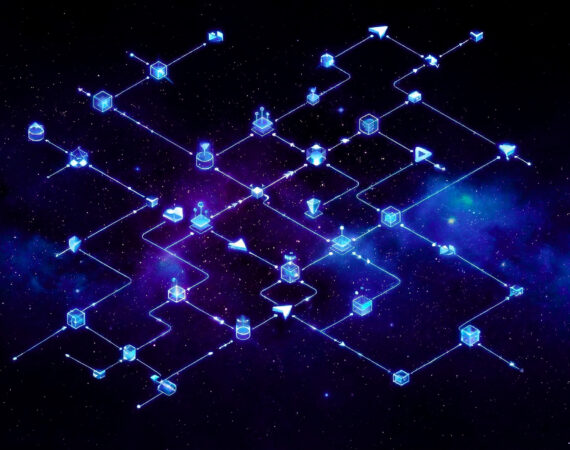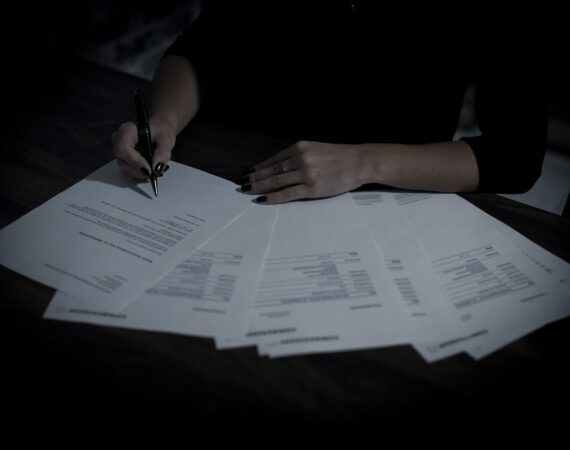AI insights
-
How did AI impact the delivery time in UX projects?
AI helped reduce delivery time by approximately 60%, from an estimated 240 hours to around 105, without any changes in headcount or quality loss.
Sources: AI + UX: A Few Notes from the Field -
What is the Team Capability Engine (TCE) and its purpose?
The Team Capability Engine (TCE) is designed to help leaders grow their teams while still delivering results by turning leadership and skill development into measurable outcomes.
-
How did AI transform project delivery processes?
Integrating AI at every project phase transformed delivery processes by achieving nearly 60% faster completion, enhancing efficiency without sacrificing quality.
-
What are the economic benefits of using AI-powered freelancers over big agencies?
Using AI-powered freelancers can reduce monthly costs from $120k to below $50k and shrink delivery time by two sprints, offering the same OKRs with far less overhead.
-
What role did AI play in strategy and execution in project delivery?
AI tools optimized workshops, contract reviews, and project management, aligning teams and keeping everything on track, thus enhancing strategy and execution.
-
How did AI affect the design and development phases in projects?
AI streamlined visual creation, code generation, and customization in tools like Adobe and Figma, saving time while maintaining high standards.
-
What is the projected trend for freelancing in the U.S. workforce by 2027?
By 2027, more than half of the U.S. workforce could be freelancing, with revenues in the sector already up 8% year over year for two consecutive years.
When it comes to AI in software development, it's not about whether to use it but how to use it effectively right now. I explored this by building a proof of concept for the Team Capability Engine (TCE) with Lovable.dev. The experience was quick but not without its challenges, offering valuable insights. TCE aims to help leaders grow their teams by making leadership and skill development measurable. Lovable.dev helped me create a working prototype in just two days, but not without some hiccups. The takeaway? Use AI to accelerate, not replace, development. It's a tool for rapid prototyping, but human oversight is crucial for compliance and stability.
When we talk about AI and software development, the question isn’t if it will be part of the process. It’s how it should be used right now.
I decided to explore that question by building a proof of concept for a project I care about: TCE, the Team Capability Engine, using Lovable.dev. The experience was fast, revealing, and occasionally frustrating. And it left me with lessons worth sharing.
Why This Project?
TCE is designed to help leaders grow their teams while still delivering results. At its core, it turns leadership and skill development into something measurable.
The front end – dashboards, surveys, reports is straightforward. The back end is more involved: it has to run diagnostics, track progress over time, and process data in real time. That mix of moving parts made it a good test for AI-assisted development: structured enough for automation to help, but complex enough to show its limits.
Starting Out
Before Lovable.dev, I tried two routes:
- Coding it myself.
- Combining different tools to cover different pieces.
Both worked in theory, but progress was slow. I wanted to see how quickly an AI-assisted tool could get me to something I could click, use, and show.
First Impressions
Using Lovable.dev felt familiar at first, like other large language models. But there was a difference: success depended less on single prompts and more on prompt strategy.
Have you ever explained a problem to a junior developer, step by step, because you know giving them the full spec at once will overwhelm them? That’s what it felt like here.
The Fast Win
Within two days, I had a working front end and back end. Two days from blank page to demo-ready.
That’s the kind of turnaround that can change how teams prototype. Instead of talking about an idea for weeks, you can build it, show it, and start improving it right away.
The Trade-Offs
Speed didn’t come for free. I spent close to 20 out of my 100 credits fixing issues. Accessibility compliance (WCAG 2.2) was one area where the tool didn’t follow instructions.
There were also “creative” changes: Lovable.dev adding or altering features without being asked, which broke parts of the build. These weren’t catastrophic for a POC, but for production, they would be unacceptable.
Lessons Worth Keeping
Here’s what I took away from the experiment:
- Use AI for acceleration, not replacement. It’s a sprint booster, not a full marathon runner.
- Work in phases. Build, test, refine. Don’t trust the first output blindly.
- Check the details. Compliance, security, and stability still require human review.
- Know your hand-off point. At some point, traditional development takes over.
Comparing Similar AI Tools
Lovable.dev isn’t the only tool experimenting with AI-assisted development. I’ve looked at several similar platforms:
- Bolt.new: Great for ultra-fast frontend prototyping, with a smoother user interface. But it’s less capable of complex back-end logic, which makes it less useful for something like TCE.
- Windsurf: Stronger on backend logic and more stable, but slower in iteration cycles. It felt safer but lost some speed and flexibility.
- GPT-4 via Custom APIs: Extremely flexible, but also demands significant setup, prompt engineering, and development resources upfront, something I was trying to minimize.
Each tool has its strengths, and your choice depends on balancing complexity, speed, and accuracy. Lovable.dev sits somewhere in the middle, fast enough for rapid experiments, powerful enough for basic logic, but requiring careful oversight when complexity increases.
Final Thought
If you’re building prototypes or exploring early-stage ideas, tools like Lovable.dev make sense, especially if speed matters more than perfection. But they also require discipline: you must verify, iterate, and carefully control your experiments.
AI development isn’t about “set it and forget it.” Instead, it invites us to ask a different question:
What could you achieve if you had a working demo in days, and how could that change your approach to innovation?